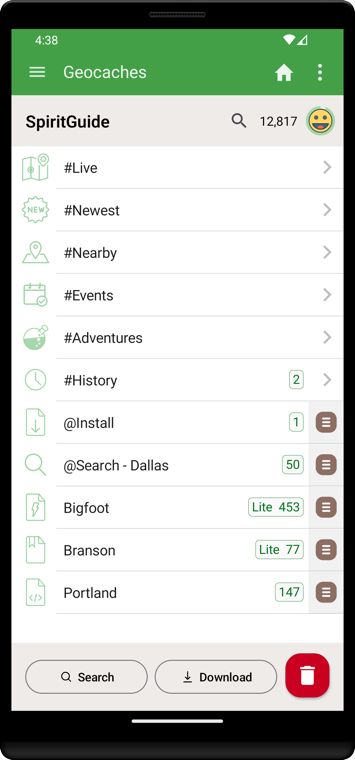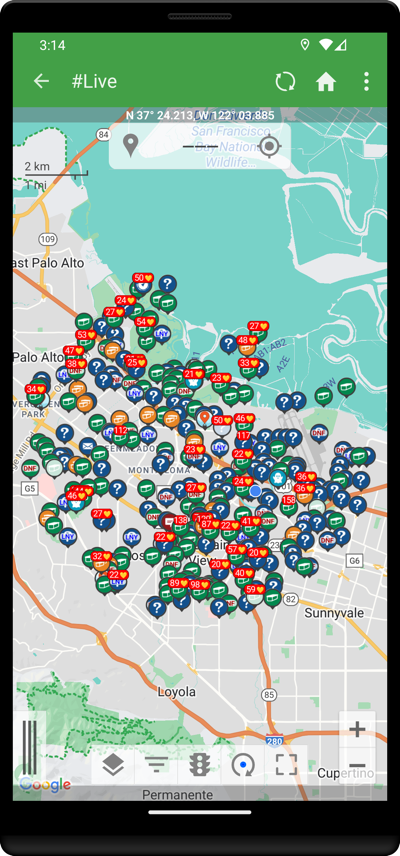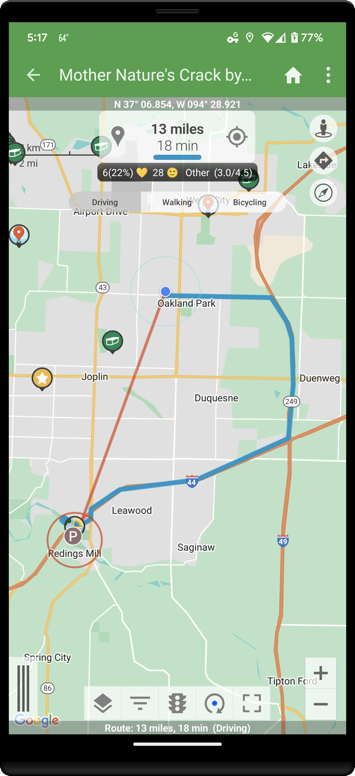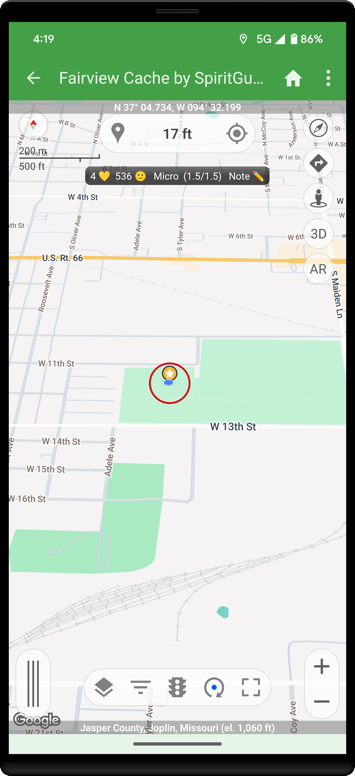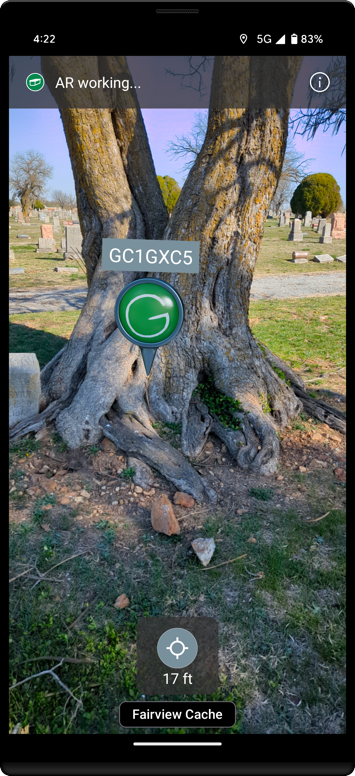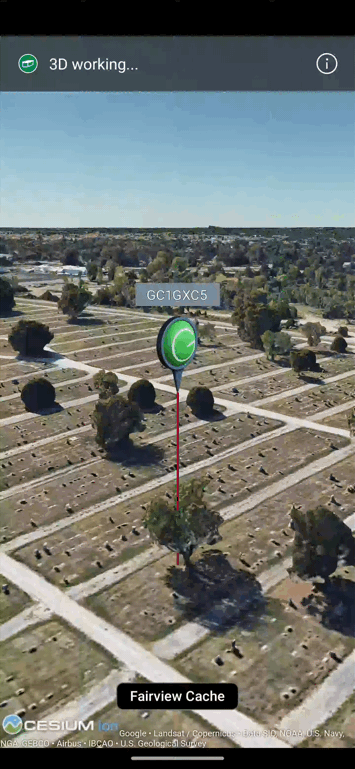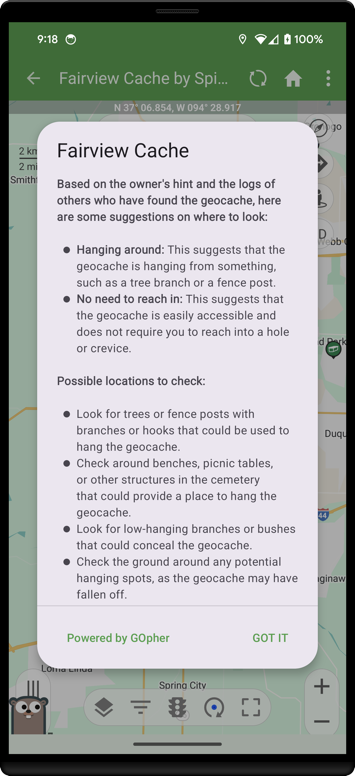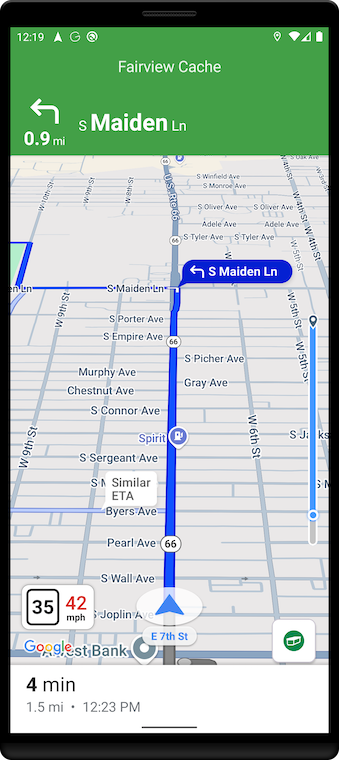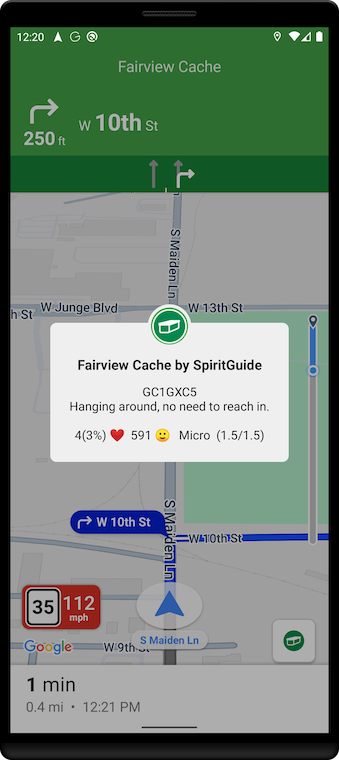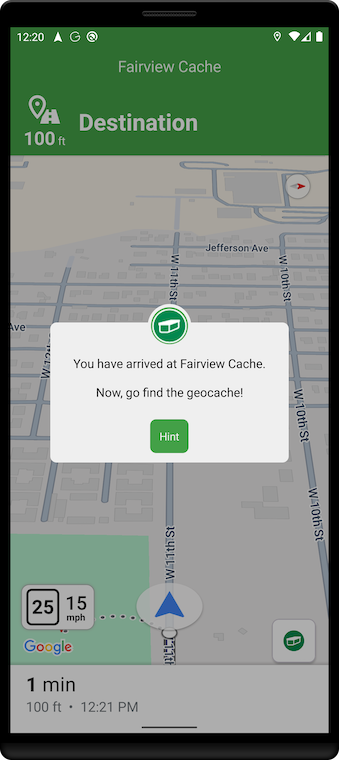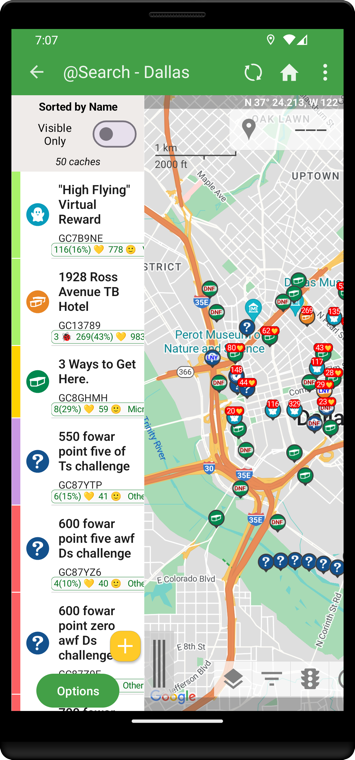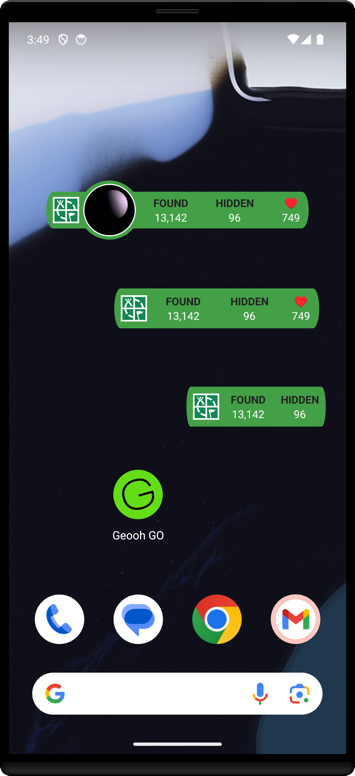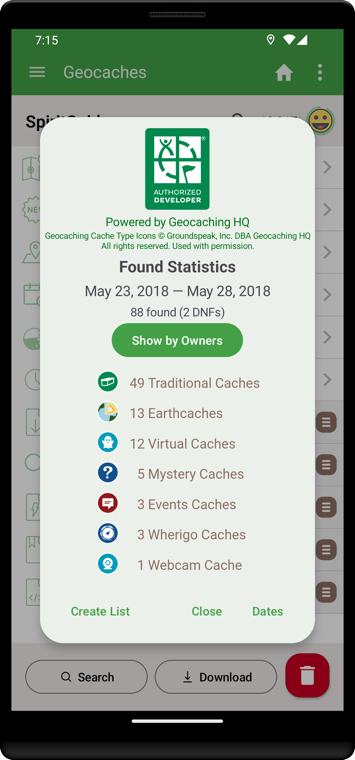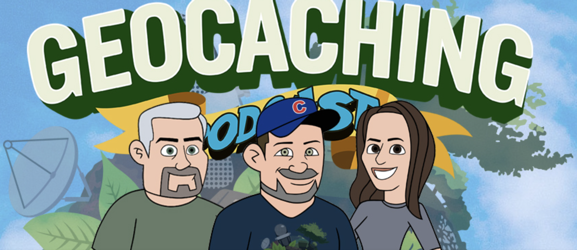You will not find a more complete, more useful, more indispensible tool of the trade than Geooh. It's the only tool I have that gets used every time I cache.
The developer's approach to a geocaching app is unlike any other. First he employs a list based focus that just makes sense. Next he includes a myriad of built-in components instead of having to switch to another app. Finally he communicates with his users and turns their wishes into features.
I could rattle on about features, but there's a feature list on this site already. Instead, I'll tell you that Geooh removes the frustrations other apps introduce. It replaces them with tools that make sense and a layout that makes it easy.
Cacherz